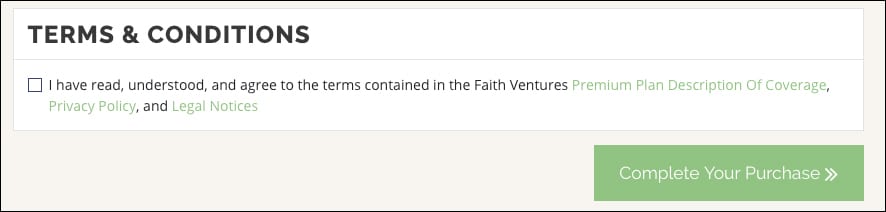How To Purchase Travel Insurance on faithventures.com
Purchasing travel insurance through Faith Ventures has never been easier. There are 2 ways to purchase through the website… either through the Compare Plans page or through your online dashboard.
Compare Plans Page
You can access the Compare Plans page by clicking on the Travel Insurance link on the main menu or by clicking the Purchase button on the top right of the screen.

When you click on one of these links, it will, by default, take you to a list of Short-Term Plans (If you’re looking for Long-Term Plans, click the link just above the comparison table). At the bottom of each plan, you can select the number of travelers for that plan.

You can either click on the plus or minus buttons or you can manually type in the number of travelers per plan. If you will be purchasing multiple plans, enter the number of travelers per plan before moving on to the purchase step.
As you add travelers, the shopping cart number will automatically update.
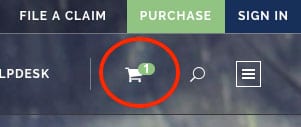
Once you’ve selected the amount of travelers for each plan, click on the “Checkout” button below the comparison table. If you are not logged in, it will take you to a login page.
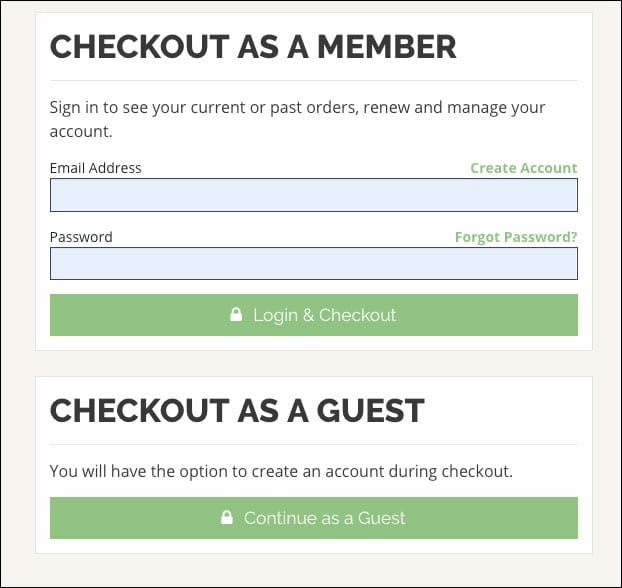
If you need help creating a new account, click here.
Enter your login information to log in or continue as a guest to proceed to the next step.
The checkout process begins with you selecting whether the order is for your ministry or for personal use. Then you will enter the trip information. Based on what plan(s) you chose and how many, the next screen will automatically provide you with fields to enter the traveler’s name and email.
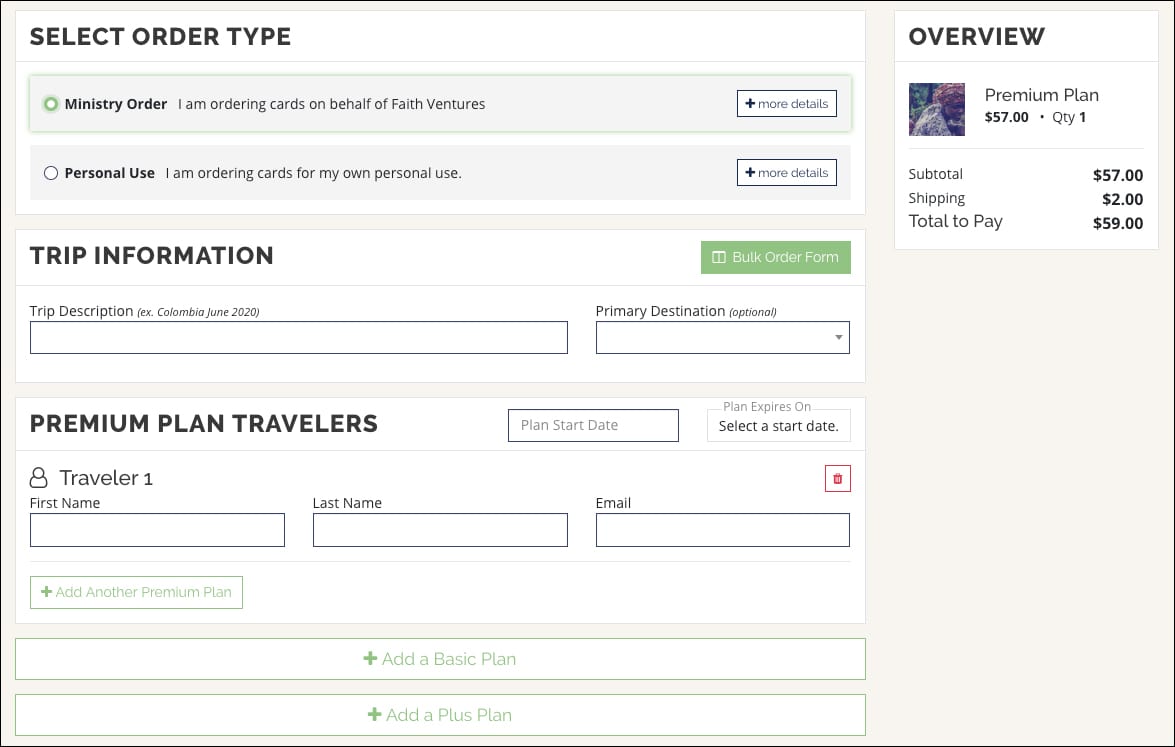
You can also add plans here if you didn’t add them on the previous screen. Click the green plus next to the corresponding plan to add more plans. The overview to the right will automatically update based on the number of plans you choose.
In order to proceed, you will need to choose whether or not you’d like Trip Cancellation & Interruption coverage.

Click “Continue” to move to the Shipping & Payment section.
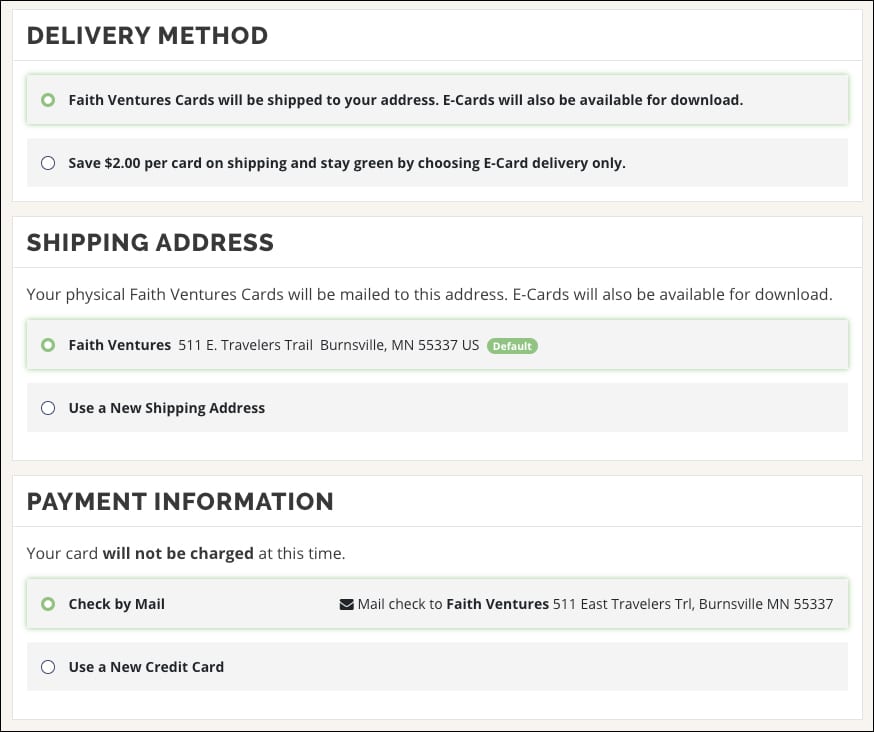
Choose whether or not you want a physical card or you want to save $2.00 and use an E-Card only. Then select a shipping address as well as a payment option and click “Review Order”.
If everything looks good, click on “Complete Your Purchase”.